|
Working in studio production I'm quite used to RV from Tweak/Shotgun to view my work, but in this case I decided to install and use DJV_View because it's free, easy to setup and simple to use. RV, in my opinion, is much more powerful and the shortcut keys make more sense but so far it hasn't driven me to the point that I want to install it over DJV_View.
1 Comment
Easy and simple!
Open a terminal and copy/paste the following command: echo "echo 1 > /proc/sys/vm/drop_caches" | sudo sh As soon as I installed Houdini and started working I noticed that the shortcut key for setting keyframes (ALT+LMB) in Houdini wasn't working.
Little did I know that in Linux the ALT key is quite important. Trick to switch it: Go to: System>Control Center> Windows (under look and feel)> Behaviour and chance the Movement Key from Alt to Super (that's the window button) Voila', that should do it!
HEY,
As I have recently built a new computer (Feb2017), I decided to install Ubuntu Mate on it and not to bother with Windows anymore as this is my main work station and I want it to be as efficient as possible. I use CentOs at work and installing an unfamiliar OS at home seemed daunting, but it turned out to be much more user friendly than expected. Following you will find some tips and tricks that have helped me along the way as I work on my new station running Houdini on Ubuntu Thanks for stopping by and hope it helped! |
AuthorWrite something about yourself. No need to be fancy, just an overview. ArchivesCategories |
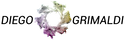

 RSS Feed
RSS Feed
